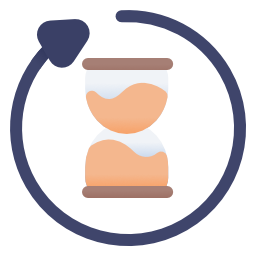In the modern world, digital tools and apps have become essential allies in the quest for effective time management. With countless options available, from calendars to task managers and productivity trackers, it can be overwhelming to choose the right ones that truly help you master your time. Understanding which tools work and which don’t can save you valuable time and frustration.
Digital tools succeed when they simplify your workflow rather than complicate it. The best apps integrate smoothly into your daily routine, helping you plan, prioritize, and focus without adding unnecessary steps. On the other hand, poorly chosen tools can become distractions themselves or create a false sense of productivity without real results.
One of the most widely used categories of time management tools is digital calendars. Apps like Google Calendar, Outlook, and Apple Calendar allow users to schedule appointments, set reminders, and visualize their day, week, or month at a glance. These calendars often sync across devices, ensuring you always have access to your schedule. When used consistently, digital calendars help prevent overbooking and improve time blocking practices.
Task management apps are another cornerstone of digital productivity. Popular options such as Todoist, Microsoft To Do, and Asana offer features like task prioritization, due dates, labels, and collaboration. These tools help break down projects into actionable steps and keep you accountable. The key to success with task managers is simplicity and regular review — too many features or tasks can lead to overwhelm rather than clarity.
For those who struggle with focus, apps designed to minimize distractions can be invaluable. Tools like Forest, Freedom, and Focus@Will encourage concentrated work sessions by blocking distracting websites, playing focus-enhancing sounds, or providing visual motivation. These apps support techniques like the Pomodoro Method by creating an environment conducive to deep work.
Time tracking apps provide insight into how you actually spend your time. Toggl, RescueTime, and Clockify track activity on your computer or mobile device, generating reports that highlight productivity patterns and time drains. This data can inform better decisions about task allocation and work habits. However, time tracking requires discipline to review and act on the insights gained, or else it risks becoming an additional chore.
While many digital tools offer powerful benefits, some common pitfalls reduce their effectiveness. One major issue is tool overload — using too many apps simultaneously can fragment your attention and increase complexity. It’s important to choose a limited set of tools that meet your specific needs and master them fully before adding more.
Another challenge is relying too heavily on digital tools without developing foundational time management skills. Apps can’t replace clear goal setting, prioritization, or self-discipline. They should complement your strategies, not serve as a crutch.
Some productivity apps have steep learning curves or cluttered interfaces that discourage consistent use. User experience matters — if an app feels complicated or frustrating, it’s less likely to become a helpful habit. Trial periods or free versions can help you test whether a tool fits your workflow before committing.
Security and privacy are also considerations, especially for apps that store sensitive information. Choosing reputable providers and reviewing privacy policies helps protect your data and peace of mind.
In summary, digital tools and apps can be powerful assets in mastering your time when chosen thoughtfully and used intentionally. Calendars and task managers build structure, focus apps reduce distractions, and time trackers offer valuable insights. Avoid overloading yourself with too many tools and remember that technology works best when paired with strong time management fundamentals.